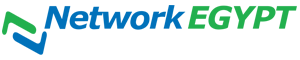To move a file into a folder, perform the following steps:
1 - Open cPanel (your domain/Cpanel).
2 - Click on (File Manager) from the Files section.
3 - Click Move in the toolbar at the top of the interface. The New File window will appear.
(To move more than one item, hold the Shift key to select all of the items that you wish to move.)
4 - Enter the file path that you want to move the file to in the Enter the file path that you want to move this file to text box.
5 - Click Move File(s) to move the file.