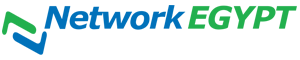To create an FTP account, perform the following steps:
1 - Open cPanel (yourdomain/cpanel).
2 - Click on (FTP Accounts) from the Files section.
3 - Enter the desired username in the Log In text box.
4 - If you manage more than one domain, select the appropriate domain from the Domain menu.
5 - Enter and confirm the new password in the appropriate text boxes.
6 - Enter the FTP account's home directory.
7 - Enter the disk space quota, or select Unlimited.
8 - Click Create FTP Account. The new account will appear in the FTP Accounts table.