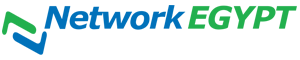To manage Subdomains in your account open the Subdomains table by the following steps:
1 - Open cPanel (your domain/Cpanel).
2 - Click on (Subdomains) from the Domains section.
* Search subdomains
To search through existing domains, perform the following steps:
- Enter the search criteria into the Search text box.
- Click Go.
* Document Root
To modify the document root for a subdomain, perform the following steps:
- Click the notepad icon that corresponds to the subdomain that you want to manage.
- Enter the new file path that you want to use as the document root in the available text text box.
- Click Change.
* Remove
To remove an existing subdomain, perform the following steps:
- Click the Remove link that corresponds to the subdomain that you want to remove.
- Click Yes to confirm that you want to remove the subdomain.
- To keep the subdomain, click No.
* Manage Redirection
To enable or disable redirection of a subdomain, perform the following steps:
- Click the Manage Redirection link that corresponds to the subdomain that you wish to manage.
- If you wish to redirect the subdomain, enter the link to which you want to redirect the subdomain in the available text text box.
- Click Save.
- To disable the redirect, click Disable Redirection.