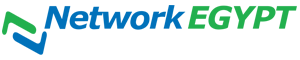To remove messages, execute the following steps:
1 - Open cPanel (your domain/Cpanel).
2 - Click on (Email Disk Usage) from the Email section.
3 - Choose an Email from the Account drop menu.
* Search
Use the Search text box to search for specific mailbox names
* The mailboxes table
The mailbox table contains a list of mailboxes. You can sort this information by name, the number of messages, or disk usage.
• Mailbox Name — The name of the mailbox.
• # of Messages — The number of messages for the address or in the mailbox folder.
• Disk Usage — The disk usage for each address or mailbox, in bytes, Kilobytes (KB), Megabytes (MB), or Gigabytes (GB).
• Actions — The actions available for the mailbox.
4 - Click Manage for the appropriate Mailbox.
5 - Select a delete option from the Messages to delete: menu.
6 - Click Delete Permanently.