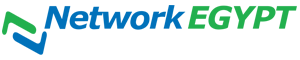After you add a key set to the server, you can delete it or view it under the appropriate Public or Private headings, by the following steps:
1 - Open cPanel (your domain/Cpanel).
2 - Click on (Encryption) from the Email section.
* Click Delete GnuPG Key to delete key.
* Click View to view the key.