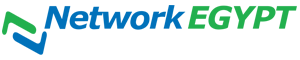To view your latest visitor details, perform the following steps:
1 - Open cPanel (your domain/Cpanel).
2 - Click on (Visitors) from the Metrics section.
3 - Click the magnifying glass icon for that domain. By default, the interface displays the following information:
IP - The visitors' IP address.
URL - The specific URL that the visitor accesses.
Time - The time when the visitor accessed your website.
Size - The amount of data that the server sent to the visitor for this resource.
Referring URL - The web address from which the visitor navigated to the resource.
User-Agent - The browser that the visitor used to access your website.
* Additional data
Click the gear icon to choose to display the additional data.
* Search
To search for additional records, enter your search criteria in the Search text box.