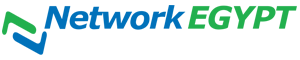To disable leech protection, execute the following steps:
1 - Open cPanel (your domain/Cpanel).
2 - Click on (Leech Protection) from the Security section.
3 - Select the directory that you wish to protect.
- Click the appropriate folder icon to navigate to a different folder.
- Click the desired folder's name to select it.
4 - Click Disable.