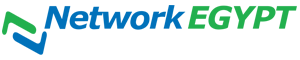To Access Log Browser
1 - Logged in to Plesk, https://your domain name:8443.
2 - Go to Websites & Domains.
3 - Click on Logs.
4 - Click Refresh - If you want to refresh the list with messages added after opening the Log Browser.
5 - Click Start real-time updates - if you want to have new messages continuously added to the list.