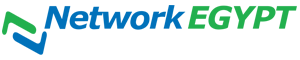This problem is not on our server
This problem happens because the sender email has a high spam score
If you need to receive this email to your inbox you will need to add the sender of the email or domain on Whitelist from Cpanel
To configure the whitelist settings for Spam Filters, execute the following steps:
1 - Open Cpanel (yourdomain/cPanel).
2 - Click on (Spam Filters) from Email section.
3 - Click on Show Additional Configurations.
4 - Click on Edit Spam whitelist Settings.
5 - Click on Add A New "whitelist_from" Item.
6 - Enter the domain name or email in whitelist_from box.
7 - Click Update Whitelist (whitelist_from).
- To Delete Item from Spam whitelist
Click on X icon beside item to remove it from whitelist.
Click Update Whitelist (whitelist_from).