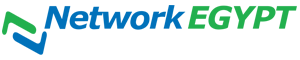To view Disk Usage summaries, perform the following steps:
1 - Open cPanel (yourdomain/cpanel).
2 - Click on (Disk Usage) from the Files section.
This interface displays the following disk space usage summaries:
- Files that your home directory contains.
- Files that exist in hidden subdirectories.
- Mailing lists in Mailman.
- Files that your home directory does not contain