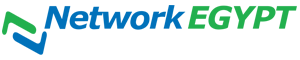To create new or manage existing databases, perform the following steps:
1 - Logged in to Plesk, https://your domain name:8443.
2 - Go to Databases.
3 - Click Add Database.
4 - Enter Database name.
5 - Select Related site for this databases.
6 - Create a default database user, Enter Database user name.
7 - Enter password and confirm.
8 - To allow user to access all databases, checkbox User has access to all databases within the selected subscription
9 - Click OK.