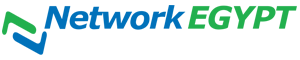To Check and Repair existing database, perform the following steps:
1 - Logged in to Plesk, https://your domain name:8443.
2 - Go to Databases.
3 - Click Check and Repair in the databases list for the database you want to check it.
4 - If problems are found, click the link See Details and Resolve.
The list of tables and corresponding problems will open. For MySQL databases, you can choose the tables that you would like to repair.